Hiring the right talent to scale outbound and lead gen for a lead gen agency and its clients is a challenging role.
The demands are high and expectations even higher as most clients who hire an outbound agency expect results, sooner rather than later.
So, to ensure our AI Outbound Agency, Six Figure Consulting, serves its clients right, we wanted to bring on board the best GTM and outbound specialist
This time around, I leveraged Comet to streamline the recruiting process from job posting to candidate outreach and interviews for a GTM Engineer — saving time and improving candidate quality drastically.
Below, I share the step-by-step process, tools used, screenshots, prompts, and links so you can replicate this to find perfect hires faster.
Step 1: Creating and Posting a Job Post
To create the best job post and find the right talent, I decided to take inspiration from Clay’s Slack community.
Clay is the #1 GTM Engine out there that can help build us AI Outbound campaigns to help us and our agency clients scale their results.
But, because the tool is a bit technical, I primarily wanted to find the right talent who is well-equipped in using Clay and similar GTM tools, which is why I decided to post a high-level requirement in Clay’s #share-part-time-jobs channel
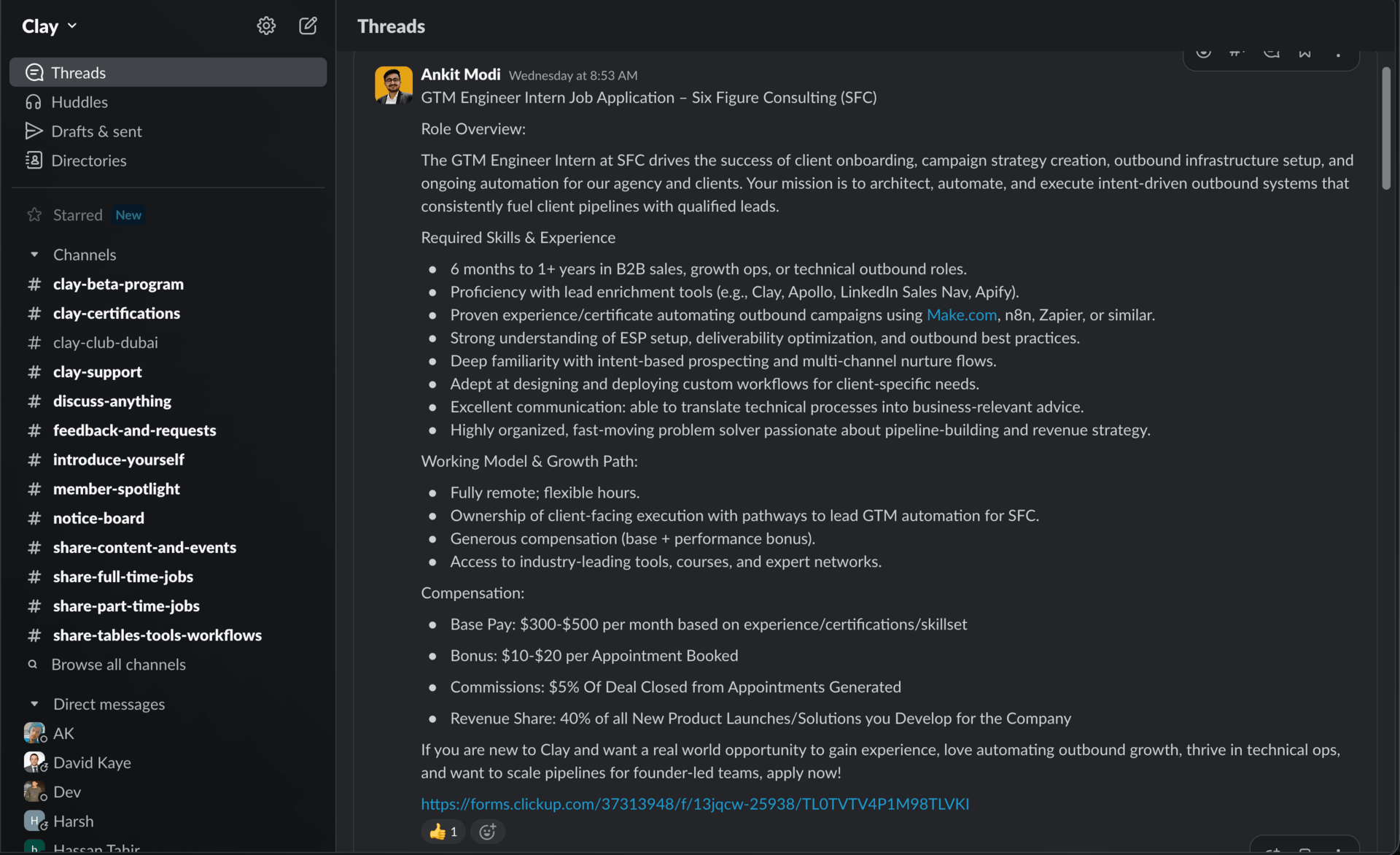
The response was overwhelming to say the least, as I got 16 applicants all matching the exact job requirements I was looking for.
So, the important thing to note here is that the source of the applicants is really important. These days, most hiring can be easily done using online communities like Slack, FB Groups, or LinkedIn.
Step 2: Job Posting with ClickUp Forms
To collect applications for the GTM Engineer Intern role, I created a detailed ClickUp form — simple to build and customize. This centralized all candidate information into one place for easy review and tracking.
Why ClickUp?
Organizes applicants in a clean dashboard.
Automates task creation for screening.
Collaborates with the hiring team easily.
How to set up ClickUp Forms:
Go to
ClickUp > Forms.Add questions for candidate details—name, email, LinkedIn, portfolio, etc.
Share the form link in your job posts.
Try it: ClickUp Forms
Get started:
Create your own ClickUp form here
Step 2: Candidate Research & Shortlisting with Comet
Using Comet (an AI-powered browser), I analyzed resumes and cover letters deeply for skills, initiative, case studies, and cultural fit. Comet also helped identify candidates with agency experience and technical aptitude in AI outbound marketing.
Benefits of Comet:
Quickly surface top candidates.
Assess technical fit using custom prompts.
Identify minor details that indicate initiative and resourcefulness.
Example prompts I used:
"Analyze this resume and cover letter; rank the candidate for a technical GTM Engineer role working with AI outbound automation and lead generation."
Step 3: Automate Interview Scheduling with Comet
Skip manual emailing! By integrating Comet’s email automation, every candidate received a highly personal invite, addressed by first name, with a direct scheduling link.
Email Subject:
Congratulations, {FirstName}, You Made it Round 2
Template Body:
Hi {FirstName},
Congratulations! You’ve been selected for the technical interview round at Six Figure Consulting.
Please book a slot for next week using this calendar link:
link here
Interviews close by end of month, so schedule early!
Best, Ankit Modi Co-Founder at Six Figure ConsultingThis allowed candidates to book slots themselves, minimizing back-and-forth emails.
Step 4: Organize Ongoing Hiring Pipeline in ClickUp
Throughout hiring, I maintained a robust ClickUp board for stages like:
Application Received
Application Shortlisted
Application Rejected
Interview Scheduled
Candidate Hired
Candidate Rejected
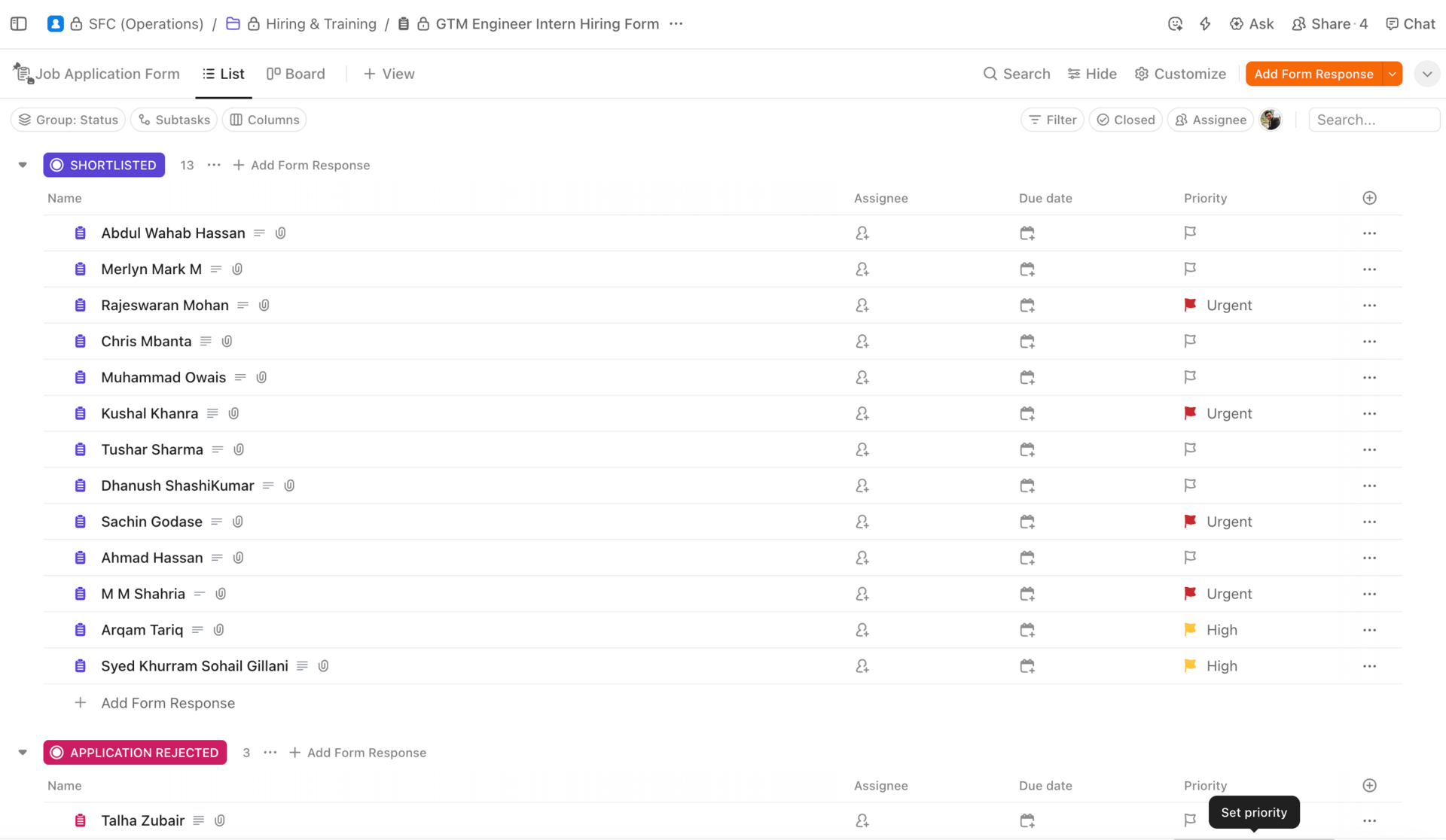
This clear pipeline ensured managing interviews easily without any candidate who is a right fit slipping through the cracks.
Bonus: Useful Tools & Links
Tool | Use | Link |
|---|---|---|
ClickUp | Job application collection | |
Comet | Resume analysis & outreach | |
Clay | Lead enrichment and automation |
Final Thoughts
Combining smart forms, AI research, and automation tools made hiring seamless and scalable. You’re not just posting jobs; you’re optimizing workflows, automating outreach, and investing in better recruitment decisions.
Start with ClickUp forms to organize applications, use Comet for data-driven shortlisting, and automate interview scheduling to save hours every week.
If you want to see exactly how I used these tools to hire the best GTM Engineer for Six Figure Consulting, feel free to reach out or share your experience!
This workflow saved me hours and improved the candidate experience—personal, organized, and AI-powered from start to finish.
Ankit Modi
Co-Founder at Six Figure Consulting
Would you like help building a tailored hiring workflow or custom AI prompts? Let’s connect on LinkedIn

